- Published on
HTML Contact form with AWS Services
- Authors
- Name
- Krzysztof Olszewski
HTML Contact form with AWS SES and Lambda
I would like to present a very simple demo, how to use AWS SES and lambda services, to create serverless contact form on a static webpage.
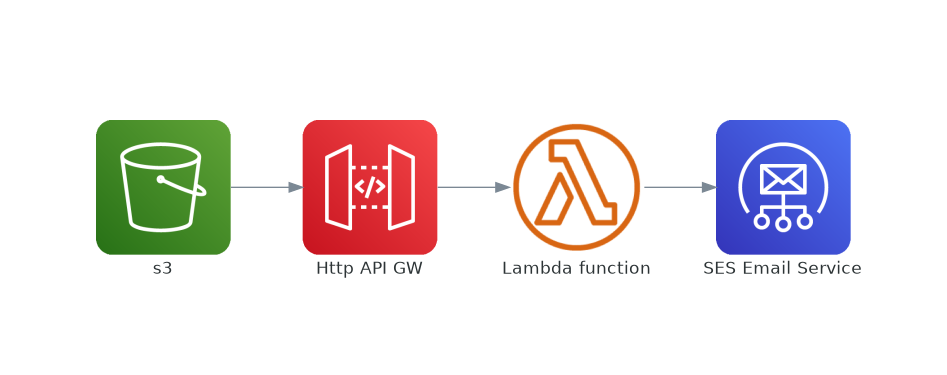
Github repo: https://github.com/deltacodepl/aws-contact-form
I have used this setup successfully on a couple e-commerce pages, so it's quite handy :).
Project consist of two parts, the static content within s3 website bucket and serverless application.
The point where everything starts it's a simple static HTML form, where we can gather some data like sender name, email, and the message, from our client, using some vanilla javascript:
const callAPI = (event) => {
event.preventDefault();
const name = document.getElementById("name").value
const email = document.getElementById("email").value
const message = document.getElementById("message").value
// const to display message to the user after email is send
const formMessage = document.querySelector('.form-message');
const data = {
senderName: name,
email: email,
message: message
}
// actually call the AWS API
fetch('https://2t9avuoyw0.execute-api.eu-central-1.amazonaws.com/contact',
{
method: 'POST',
mode: 'cors',
headers: {
'Content-Type': 'application/json'
},
// serialize form data
body: JSON.stringify(data)
}
)
...
we put every static content into S3 bucket.
Serverless project's structure
To create sls project from scratch run:
sls create --template aws-python3
sls plugin install --name serverless-dotenv-plugin
sls plugin install --name serverless-python-requirements
The core of serverless application is serverless.yml and handler.py files. We will change handler file name for better suited for our needs send_email.py
Main part of serverless.yml allows us to specify runtime, region, API gateway and IAM role :
provider:
name: aws
runtime: python3.8
environment:
stage: ${env:STAGE, 'dev'}
region: ${env:REGION, 'eu-central-1'}
httpApi:
cors:
allowedOrigins:
- ${env:CORS1}
- ${env:CORS2}
iam:
role:
statements:
- Effect: Allow
Action:
- ses:SendEmail
- ses:SendRawEmail
- ses:VerifyEmailIdentity
- ses:VerifyDomainIdentity
- ses:DeleteIdentity
Resource: '*'
and of course our lambda function :
functions:
# Define function environment variables here
# environment:
# variable2: value2
contact:
handler: send_email.sendEmail
events:
- httpApi:
path: /contact
method: post
Lambda function works basing on http event (wich comes from http api call):
# lambda handler event, context
def sendEmail(event, context):
...
all the data comes from our HTML form:
we can easily get message body from the event:
body = json.loads(event['body'])
data = {
"senderName": body.get('senderName'),
"email": body.get('email'),
"message": body.get('message')
}
and send our email using boto3 library
email verification is needed to work with SES service (it works only with requested region)
to load env variables from .env file, we can use manual export
export $(grep -v '^#' .env | xargs)
after running sls deploy command, we get endpoint address, wich we can put in our html/javascript form's code, and upload website's static files to s3 bucket.
✔ Service deployed to stack aws-ses-contact-form-dev (64s)
endpoint: POST - https://2t9avuoyw0.execute-api.eu-central-1.amazonaws.com/contact
functions:
contact: aws-ses-contact-form-dev-contact (11 MB)
after visiting http://<bucket_name>.s3-website-us-east-1.amazonaws.com/ we can test our small setup